The Netgear Arlo Pro 2 security camera is the newest of the Arlo series (Arlo original, Arlo Pro and Arlo Pro2) and is one of the top smart security cameras for homes and offices.
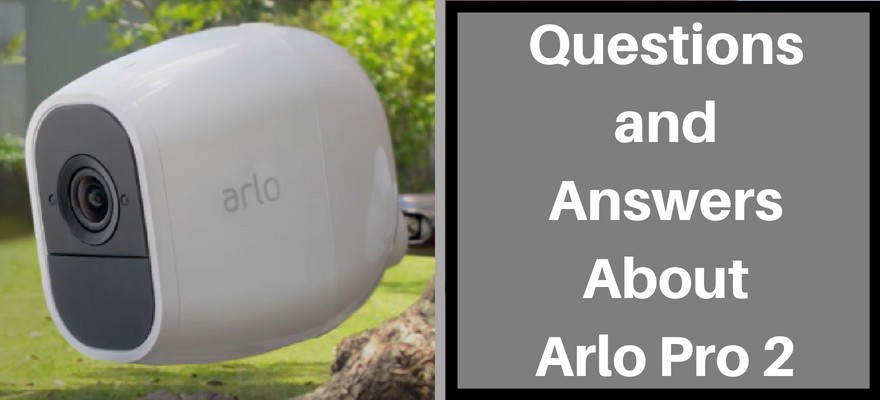
Due to its popularity, many people are searching for information about this product and they obviously have many questions as well.
In this article I’ll try to answer some of these Frequently Asked Questions, so let’s go:
Does Arlo Pro2 Work with Alexa?
The Arlo Pro2 system works with Alexa for voice control. Using an Amazon Alexa-enabled device or a smartphone or tablet with the Alexa app, you can view the live feed from the cameras and access additional features and settings.
From within the Alexa app, you can search for the Arlo skill. Enable the skill to begin linking the Arlo and Alexa accounts. You can also ask Alexa to enable the Arlo skill.
After linking the accounts, you can ask Alexa to show you the live feed from specific cameras. You can also start or stop recording. However, you cannot arm or disarm the motion or sound activated security settings.
Is Arlo Pro2 1080p?
YES, the Arlo Pro2 cameras record video in full 1080p high-definition. The cameras are also equipped with night vision to ensure that users get crisp, clear video in any lighting conditions. Images are sharper, making it easier to detect details in the video.
However, keep in mind that the night vision records video in black&white (unlike the newest Pro 3 and Ultra models which have color night vision).
Is Arlo Pro2 Worth it Compared to the Original Arlo and Arlo Pro?
The Arlo Pro2 camera system includes several features that were not available with the previous models. The original Arlo does not include USB local backup storage, the security siren, activity zones, or 24/7 nonstop recording with the CVR subscription.
The Arlo Pro camera system does include the USB backup storage and security siren. However, it does not provide access to the nonstop recording or activity zones. These features are only available with the Arlo Pro2 system so I’d say its worth it to get the newest Pro2.
Are Arlo Pro2 Cameras Waterproof?
The Arlo Pro2 cameras are not waterproof. However, they are weather resistant. This allows you to place them indoors or outdoors. While they cannot be fully submerged in water, they can withstand rain, snow, and wind and continue to operate in severe weather.
When placing the cameras outdoors, they will need to be connected to the base station via Wi-Fi, unless you purchase a weatherproof power cable for the base station. When the cameras are connected through the Wi-Fi, the activity zones and nonstop recording features are unavailable.
Does Arlo Pro2 Record 24×7?
The Arlo Pro2 camera systems can continue to record 24×7 when you have it in armed mode (recording happens when motion is detected). However, this requires you to upgrade to the optional 24/7 CVR (Continuous Video Recording) subscription (CVR Plan). The nonstop recording also requires the cameras to be plugged into AC power supply (it does not work on batteries).
Does Arlo Pro2 Work with Samsung SmartThings and Wink Hub?
The Arlo Pro2 camera system is compatible with the Samsung SmartThings and Wink Hub. Several of the Arlo base stations, including the Pro and Pro2 stations, did not provide support for these smart device hubs. However, the latest firmware updates now allow limited support for the Pro and Pro2 cameras.
The Arlo cameras work with the SmartThings Hub v1 and v2, along with Samsung Connect Home and the SmartThings Link for NVIDIA SHIELD. However, you can only connect the cameras to a single SmartThings location.
From the SmartThings mobile app, you can manually add a device. Select the camera from the device list and then tap on the Netgear Arlo. You will then need to sign in to your Arlo account and accept the agreement to link the accounts.
Do Arlo Pro2 Cameras Need a Base Station?
Arlo Pro2 cameras require a base station. The base station is the hub that receives footage captured by the cameras. The footage can either be stored locally on a USB storage device or uploaded directly to the cloud. Note that the Pro 2 comes with a free 7-day cloud storage for the video and audio recordings. This means you can access them from anywhere in the world with just an Internet connection.
The base station and at least two cameras are typically bundled together in a package. However, you can purchase a package with extra cameras or purchase the cameras separately. The Arlo security system allows you to connect to 15 cameras, depending on the number of cameras allowed by your Arlo subscription.
Does the Base Station of the Arlo Pro2 Have a Security Siren?
Unlike other security cameras in the market, the Arlo pro2 system is equipped with a loud security siren to help deter crime before it occurs. Users can set the Arlo camera system to play the 100-decibel siren when sound or motion is detected. The siren can also be triggered through the Arlo app on the user’s smartphone or tablet.
The siren on the base station is also one of the main advantages of Arlo Pro 2 compared to Pro 3 or Ultra. The last two models come with a siren on the camera device itself which is not very loud.
Does Arlo Pro2 Record Sound?
The Arlo Pro2 cameras record audio along with video and via the Hub station they can send the recorded video/audio either to the cloud storage or to the USB local storage on the Hub.
Besides recording audio the Arlo system allows 2-way communication as well. With 2-way audio, you press a button on the Arlo app to speak through the microphone on your smartphone or tablet.
What is Arlo Pro2 Geofencing?
Geofencing allows you to set a zone. When motion is detected in this zone or if something leaves the pre-defined zone, users can set the camera system to arm, disarm, or resume a scheduled mode.
Before setting up the geofencing feature, you will need to enable GPS or location services on your mobile device and enable WIFI. The geofence is centered at the address location that you enter in the mobile app. You can then adjust the radius of the geofence anywhere between 150 and 500 meters.
Most users set the geofence to arm or disarm the security system when their mobile device enters or exits the zone. For example, when you leave your home and exit the zone, the security system is automatically armed. When you arrive home and enter the zone, the security system is automatically disarmed.
Are Arlo Pro2 Cameras Compatible with Older Versions?
The Arlo Pro2 cameras are compatible with the Arlo base station and the Arlo Pro base station. However, these older stations may not include the latest features that were added to the Arlo Pro2 base station.
You will not get activity zones unless you use the latest base station. The USB backup storage and the security siren are also not available when using the original Arlo base station.
You can also connect multiple types of Arlo cameras with a single base station. If you still have cameras connected to your older base station, you can continue to use the cameras along with your newer cameras.
Do the original arlo cameras work with the arlo pro 2 system as add on cameras?
Generally yes, all arlo cameras are compatible with old and new arlo pro2 base stations.
How many different mobile phones can be tied together to monitor 5 camera’s?
I didn’t understand the question exactly. You can monitor multiple cameras with one phone.
There are several mentions of capabilities being different when connected to the base wirelessly. These are entirely incorrect. In fact, there is no way to connect the cameras to the base with wires and there are no “provided cables” other than for charging the battery. The only connection on the cameras is the charging port (micro USB) which can be used to charge the internal battery or to provide full time AC power.
Recording is 1080p with audio regardless of whether the camera is running on battery or external power. Other features such as CVR and 3 second look-back are only available when running on AC power.
Chris, yes you are right (I have fixed the article).
There was some confusion about features available only when cameras are plugged-in AC power and that was not written correctly in the article.
Thanks for the feedback.