Most of our information and data nowadays are kept online in cloud storage services. Data encryption is therefore a crucial security control in maintaining the integrity and confidentiality of our sensitive personal data.
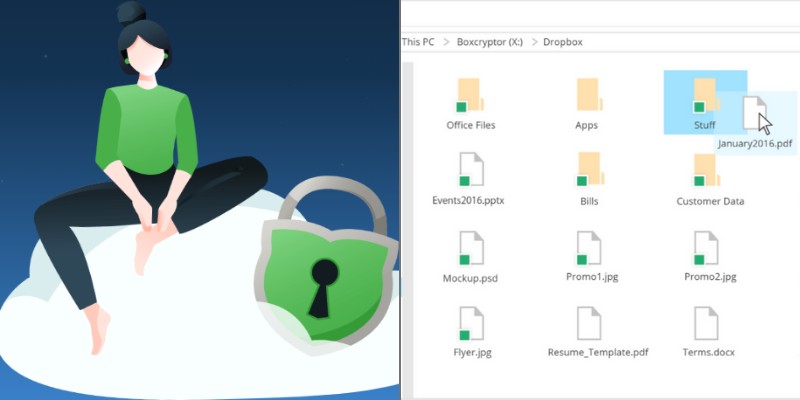
The main issue is that online data is more vulnerable to exposure if your account or storage is compromised.
There are also fears that, in some circumstances, your storage provider may be forced to pass over your info to law enforcement organizations.
Your data can be encrypted by online cloud storage services. The issue is that they can decode it since they have the key that encrypted it at the first place.
As a result, encrypting your data on your end is a smart idea.
Boxcryptor and Cryptomator are two of the popular and robust services you can use to encrypt your data when using cloud storage providers.
In this article we will compare and discuss Cryptomator vs Boxcryptor so that you will get an idea of which service will best suit your needs.
What is Cryptomator?

Cryptomator is free and open-source software that encrypts files and is especially designed for cloud storage services like Dropbox, OneDrive, and many others that you can use to upload and download data.
The service is available for Windows, macOS and Linux. Versions for iOS and Android are also available to use but they are not free like their desktop versions.
The Android version costs around $9.99 and the IOS version will cost you $8.99.
You don’t have to worry about accounts, cloud access permits, key distribution, or cipher settings with Cryptomator.
You only need to select a password for your vault (a file folder) and you’re good to go.
Cryptomator operates by generating an encrypted “Vault” that you save to your cloud services location.
From the Cryptomator interface, you can access the vault as a virtual drive letter and add files by moving or copying them.
Everything you place on the virtual disk is secured in your vault and synchronized to your cloud service provider from there.
Cryptomator employs AES 256 (Advanced Encryption Standard) symmetric encryption, and any files you add to your vault are instantly encrypted on the go.
When you unlock the vault, you simply need to enter your unique password.
The result is that all of your files on the cloud are seen as encrypted data by the provider, whereas you as the owner can see and read the files as usual because you are the owner of the encryption key.
What is Boxcryptor?

Boxcryptor is a zero-knowledge end-to-end encryption software tool since all confidential and sensitive data is always encrypted and guarded by the user’s password, which will not be transferred to the company’s servers.
The program is compatible with Windows, Mac OS X, and all major mobile platforms such as Android, IOS, etc.
There’s also a beta version for Chrome, although it’s presently unstable given the complexities of hosting this sort of functionality inside a browser.
Boxcryptor has free trials but the features will be limited. To unlock its full potential you have to subscribe to it.
For personal use, it will cost you $48/year and for business use you will end up spending $96/year.
The price includes unlimited number of devices and unlimited number of cloud providers.
You must first make a Boxcryptor account to use the service. Because the password for the service cannot be recovered, you have to be very careful when selecting your password.
Boxcryptor is based on the Zero Knowledge design, and as a result, it is unable to assist in the retrieval of any data.
You’ll need to add one or more cloud providers such as Dropbox, Google Drive, OneDrive, etc after you’ve been authorized.
Cryptomator VS Boxcryptor
Cloud Services Support:
Cryptomator provides cloud service for OneDrive, Dropbox, Google Drive, iCloud Drive and WebDAV-based cloud storage service providers.
Boxcryptor, on the other hand, takes the cake by supporting not only OneDrive, Dropbox, Google Drive, and WebDAV-based cloud storages, but also iCloud, SharePoint, and actually with an unlimited number of cloud storage providers.
Winner: Boxcryptor
OS Platforms:
Cryptomator works on Windows, macOS, Linux, and the available mobile version works on Android and IOS.
Boxcryptor has these same types of support capabilities. But Boxcryptor on Linux has limited features.
Winner: Tie
Security:
Cryptomator currently doesn’t have any two-factor authentication to guarantee 100% user safety.
On the other hand, on all platforms, Boxcryptor supports 2-factor authentication (2FA) using Authenticator Apps (Time-based One-Time Password).
On Windows and macOS, security keys that comply with the WebAuthN standard are now being supported.
Cryptomator is open-source. That means anyone can review its source code. That makes creating secret backdoors tougher for the creator. But the code has to be checked regularly and thoroughly.
On the other hand, Boxcryptor is a restrictive service that is the opposite of Cryptomator. It means the source code is not available to the public to review.
To compensate for this, in the technical overview, Boxcryptor focuses on clear and understandable information. As a result, the workings of Boxcryptor are open to the public and may be evaluated for security by specialists.
Cryptomator encrypts file names, headers, and content on a virtual drive with AES-256. It utilizes Dokany on Windows and FUSE on macOS and Linux as a frontend, but if one of them isn’t available, it will revert to WebDAV.
On the contrary, AES and RSA encryption are used by Boxcryptor to encrypt data. On the user’s device, the user’s password is hashed many times and configured differently to obtain a password hash and a password key.
The password hash is sent to the Boxcryptor servers, where it is hashed a second time and the result is saved.
Winner: Boxcryptor
File-Sharing:
File sharing in Cryptomator is basically giving someone authorization to your drive which can be done by sharing passwords (Not safe at all). But sharing your file with non-Cryptomator users is not currently available.
On the other hand, file-sharing is available for Boxcryptor users. You can share files or folders with other Boxcryptor users.
If you want to share individual files with non-Boxcryptor users, you have to use Whisply.
It is an end-to-end file transferring service (encrypted) developed by Boxcryptor. It can be used both in the browser and Boxcryptor drive.
Winner: Boxcryptor
Pricing & account system:
To use Cryptomator no account creation is needed. You can just download and start using it right away. But to use Boxcryptor you have to create an account.
Cryptomator is free-to-use software but the mobile version costs a one-time payment to be used (mentioned earlier).
If you go to Cryptomator’s website you can donate to them which is optional though.
You can use all the features they offer in free mode. But those who donated will have the luxury to enjoy the Dark mode recently introduced.
About Boxcryptor, it has a free of charge option but it will be limited to 1 cloud storage service and 2 devices.
To unlock its full potential you have to subscribe to the Freemium pricing model. For private use, it will cost you $48/year for the personal use. The business version is $96/year.
Winner: Cryptomator
Pros & Cons of Cryptomator
Pros
- Easy to Use
- Free
- Open Source
- Unlimited file size & devices
- No account creation
- Mobile application available
- Active community
Cons
- No file sharing
- Limited cloud service support
- No 24/7 support
- Limited number of cloud storage providers
Pros & Cons of Boxcryptor
Pros
- Vast Choice of Cloud services supported
- Easy to use
- File Sharing available
- Customer service available
- Two-factor authentication available
Cons
- Paid product
- Linux version has limitations
- The non-paid version is very limited
Final Thoughts
If you want a simple cloud encryption service with limited storage providers supported, then Cryptomator is a free and open-source solution. The created “vault” exists on both your local computer and on the cloud as well.
The online vault of Cryptomator shows a folder structure tree where you can copy/paste files which are encrypted on the fly before uploaded to the cloud.
If total security and user experience is your goal and you don’t mind paying a small yearly price, then you should go with Boxcryptor. They provide more security features and customer service, unlike Cryptomator.
Leave a Reply